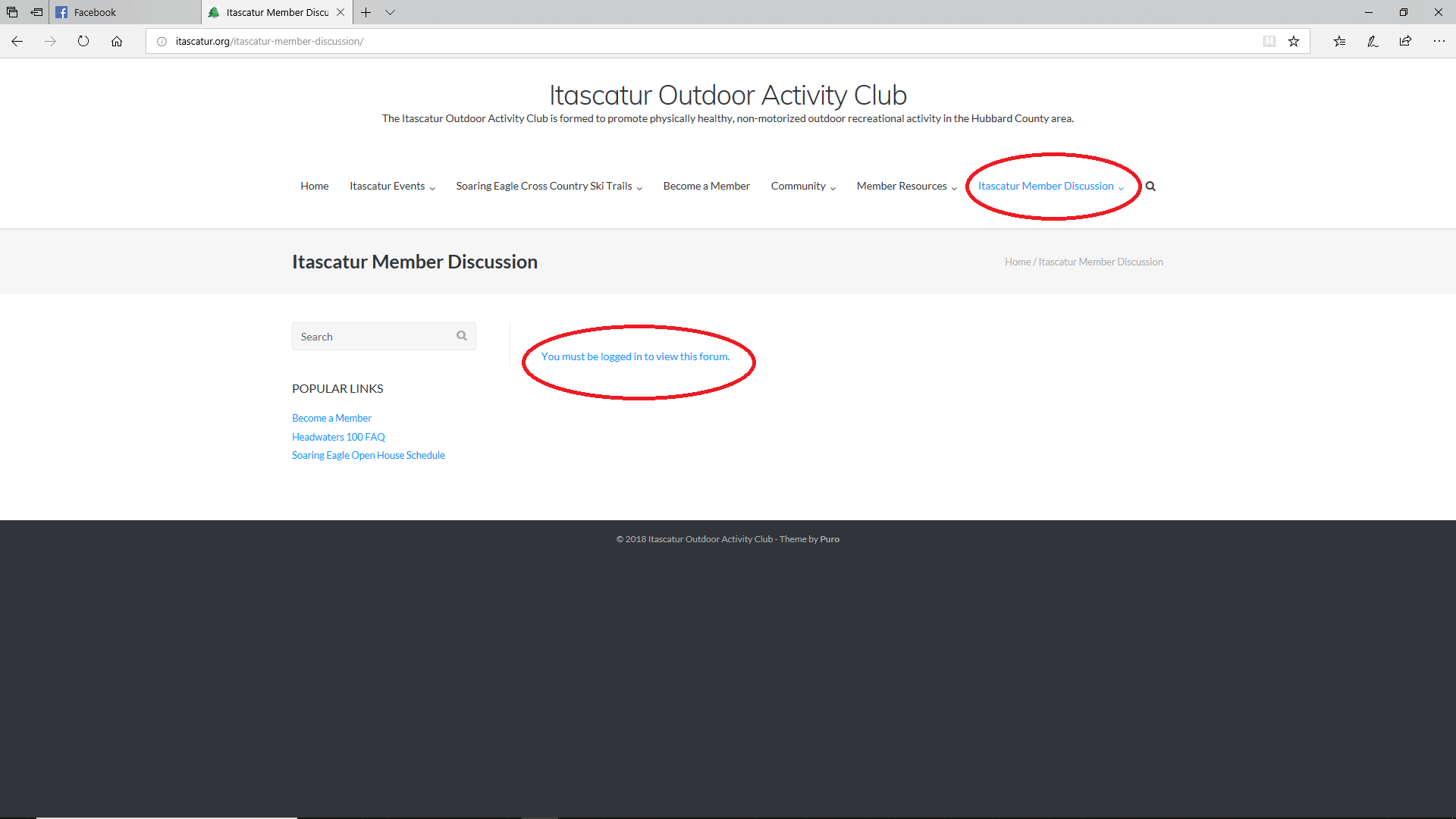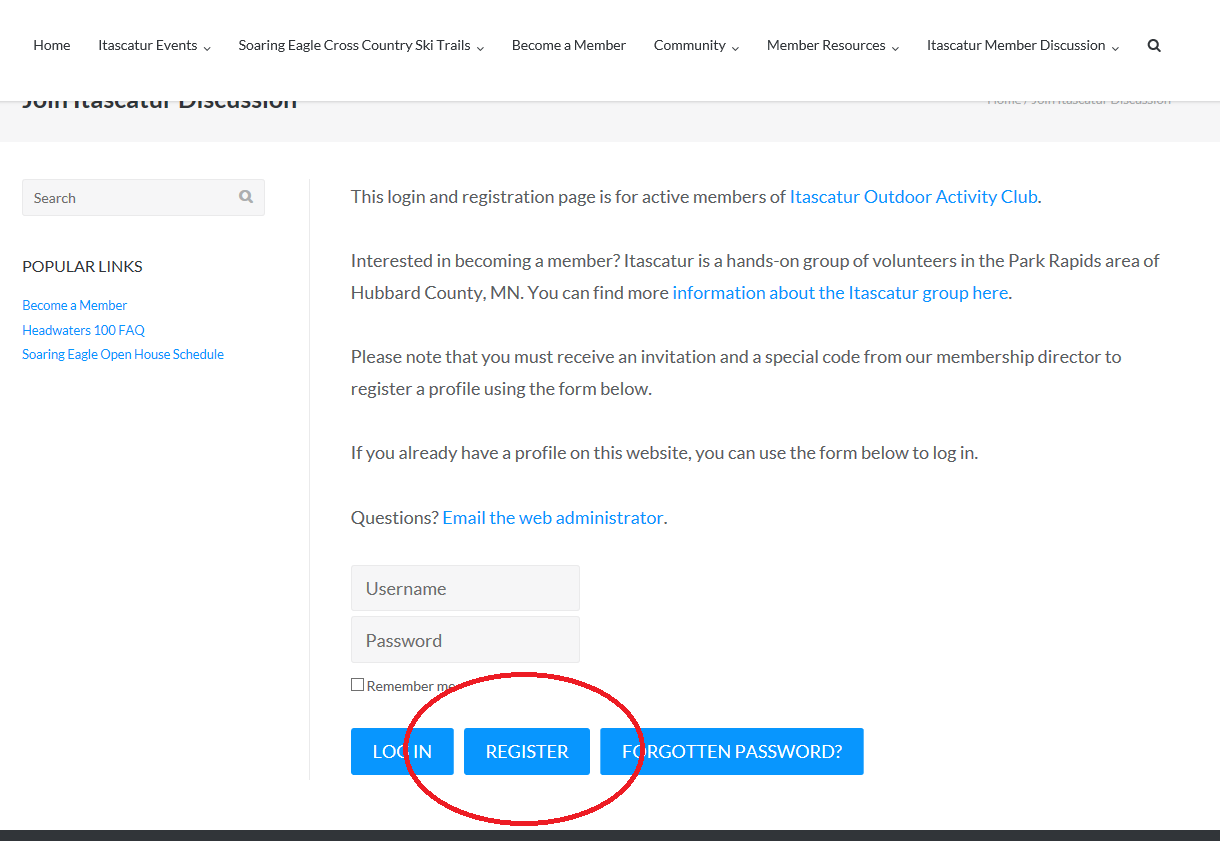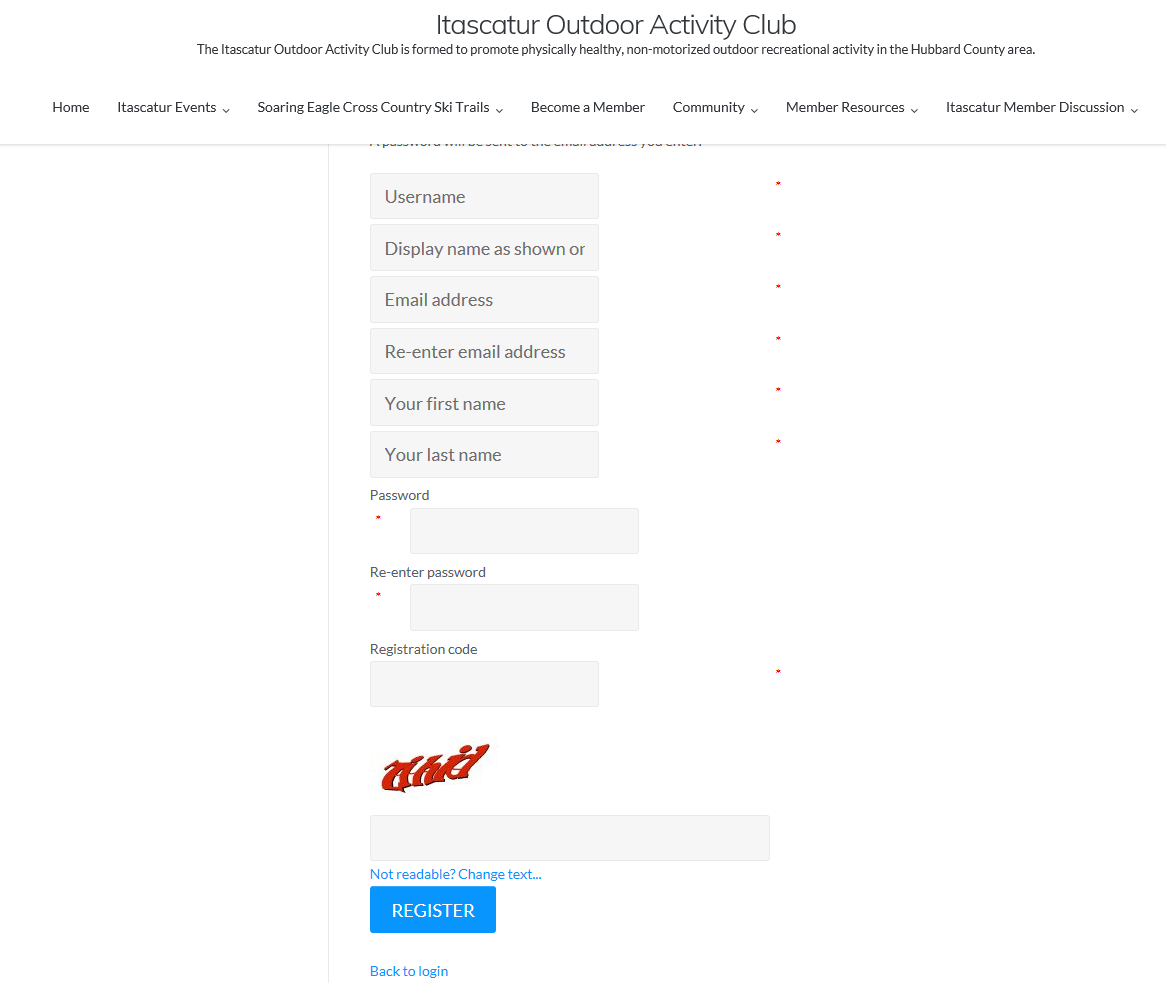Itascatur group members use a discussion forum to communicate plans about events, gatherings, and volunteer opportunities.
The following tutorial will help you establish a membership profile on the Itascatur.org website that will allow you to join in the discussion.
Every time a message is sent to the discussion forum, you will receive an email that alerts you that there is new content on the discussion board. You will also receive email notifications when a member comments on a discussion you started.
You are encouraged to start discussions here that pertain to Itascatur and the events we host and volunteer for. If you have news or information relating to other topics that might interest Itascatur members, please feel free to start a discussion. Topics such as Heartland Trail, North Country Trail, improvements, activism, etc are very near and dear to many members of Itascatur.
Creating a User Account for the Itascatur Discussion Board
| Click on the menu item “Itascatur Message Board”.
Then click the blue text link “You must be logged in to view this forum.” |
|
| Click on the blue Register button at the bottom of the page. | |
Fill out the form as follows:
|
|
| You’ll be redirected to the Discussion Forum page. Once you’re registered, you can follow the same link as in step 1 to login to the discussion forum. Simply click the Login button instead of the Register button. | |
| Please keep your Discussion Forum password in a safe place. There is also a Forgotten Password utility if you need to reset your Discussion Forum password. | |
| If you have any issues following these directions, please email Laurie at webmaster@itascatur.org. I’ll be able to help you get set up! Also if you have any ideas for how I can make these directions better, I’d like to hear them. I’d like this to be accessible to everyone! Thanks for your patience! | |